Hub
This is a Web hub: it let's you craft URLs to go from an origin to a destination on the web, at the condition that you provide enough information on those points to be identified within Wikidata. It works primarily around Wikimedia sites, but given the amount Wikidata knows about the web at large, it can get you pretty far! And if you don't know where you want to go, that's ok too: this will just bring you to the closest Wikipedia article.
Target audience:
- Wikidata-centered tools developers
- URL craftmen: people who like to browse the web by tweaking URLs
A few examples to catch your interest:
we can now link to Wikipedia articles about a concept in the user's favorite language:
- from a Wikidata id: /Q3
- from an article title from the English Wikipedia: /Lyon
- or another Wikipedia: /zh:阿根廷
- or any Wikimedia project: /frwikivoyage:Allemagne
- or any external id known by Wikidata: /twitter:doctorow
but, after choosing your starting point, you can also customize your destination:
- here we go from one Wikipedia to the other: /en:Economy?lang=de
- here from Wikidata to Wikiquote: /Q184226?site=wikiquote
- between any external ids known by Wikidata: /viaf:24597135?property=P7704
- or between any external id and websites using Wikidata ids: /viaf:24597135?site=inventaire
for your next prototype, illustrate your concepts the lazy way:
| image | src |
|---|---|
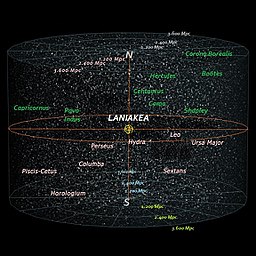 |
/frwiki:Laniakea?property=image&width=256 |
Summary
User Guide
Every URL is built as a bridge between two points, an origin and a destination:
- the origin depends on what you have at hand: a Wikidata id? some string that might match an Wikipedia article title? in a precise language or in any language? an identifier in an external database?
- the destination depends on where you would like to go: would you just like to be show the most relevant associated Wikipedia article for this origin point, or do you have a more precise target language, project, external website?
The separation between the origin and the destination is expressed in the URL by the ?: everything before the ? aims to identify the origin, everything after identifies the destination.
Example:
- url: /enwiki:Economy?lang=nl&site=wikinews
- origin: the
Economyarticle in the English Wikipedia - destination: the corresponding article in the Dutch Wikinews
Origin
Wikidata id
As the real hub in this story is Wikidata, every request needs to first resolve to a Wikidata id, which can thus be considered the primary origin point:
| request | redirection |
|---|---|
| /Q1 | https://en.wikipedia.org/wiki/Universe |
| /Q2 | https://en.wikipedia.org/wiki/Earth |
| ... | |
| /Q1388426 | https://en.wikipedia.org/wiki/Bo%C3%ABn-sur-Lignon |
Wikipedia and other Wikimedia Project
Alternatively to a Wikidata id, you can pass a key built from sitelinks as starting point, defaulting to enwiki.
External Ids
| request | redirection |
|---|---|
| /P214:24597135 | https://en.wikipedia.org/wiki/Isaac_Asimov |
| /viaf:24597135 | https://en.wikipedia.org/wiki/Isaac_Asimov |
| /twitter:doctorow | https://en.wikipedia.org/wiki/Cory_Doctorow |
Destination
Default
By default, the destination is Wikipedia in the user language, which is guessed from the request accept-language header, falling back to English if the language header can't be found or the Wikipedia page doesn't exist in this language.
| request | redirection |
|---|---|
| /Q184226 | https://en.wikipedia.org/wiki/Gilles_Deleuze |
Wikimedia Projects
lang
Pass a lang parameter (or just l) to override the accept-language header. Pass several values to set the fallback chain. The value auto can be used to represent the value of the accept-language header.
| request | redirection |
|---|---|
| /Q184226?lang=fr | https://fr.wikipedia.org/wiki/Gilles_Deleuze |
| /Q184226?lang=als,oc,auto,fr,en&site=wikiquote | https://oc.wikipedia.org/wiki/Gilles_Deleuze |
site
Pass a site parameter (or just s) to redirect to another site than wikipedia. Pass several values to set the fallback chain. When combined with a lang fallback chain, the site fallback has priority.
This can also include sites that can build URLs from Wikidata ids:
short site names
You can use short versions of those sites names:
| long | short |
|---|---|
wikidata |
wd |
wikipedia |
wp |
commons |
c, wc |
wikisource |
ws |
wikiquote |
wq |
wiktionary |
wt |
wikivoyage |
wv |
wikiversity |
wy |
wikinews |
wn |
inventaire |
inv |
portal |
po |
reasonator |
re |
scholia |
sc |
sqid |
sq |
Example: /Q184226?s=wq,wp,inv,wd&l=fr,en,de
Following a claim
Pass a property parameter (or just p) to get the destination from the entity claims associated to the desired property. The following examples illustrate the different behaviors depending on the property type:
Not supported: String, Time, Monolingualtext, Quantity, WikibaseProperty, Math
A w can be used for short for width.
properties bundles
Instead of a list of properties, you can use special bundle keys, that behave like a list of properties.
The image property is a bundles designed to be an easy way to give an image to an entity:
<img src="/Q624023?property=image&width=256" />multiple properties
Did you ever wish to link to Stephan Zweig's (Q78491) spouse's (P26) place of death (P20) administrative territory (P131) time zone (P421) image (P18)? Now you can:
| request | redirection |
|---|---|
| /Q78491?property=P26|P20|P131|P421|P18 | https://commons.wikimedia.org/wiki/Special:FilePath/Timezones2008_UTC-5_gray.png |
fallback
By default, when a destination is not found, you are redirected to the Wikidata entity page. This behavior can be customized:
| request | redirection |
|---|---|
| /Q32689091?property=image&fallback=404 | 404 response |
| /Q32689091?property=image&fallback=http%3A%2F%2Fexample.org%2F404.png | http://example.org/404.png |
In the case where you use a URL as a fallback, make sure that it is URL-encoded. In Javascript for example, that could be done like this:
const fallbackUrl = 'https://upload.wikimedia.org/wikipedia/commons/e/e0/Wikimedia_error_404.png'
const encodedFallbackUrl = encodeURIComponent(fallbackUrl)
const url = `https://hub.toolforge.org/Q32689091?property=image&fallback=${encodedFallbackUrl}`JSON
You can get a JSON response (status code 200) instead of a redirection (status code 302) by adding the query parameter format=json. Ex: /Q184226?lang=fr&format=json
This can be useful for debugging, or to use the internal resolver as a JSON API.
| request | response |
|---|---|
| /Q184226?lang=fr&format=json | { origin: [Object], destination: [Object] } |
| /Q184226?l=fr&f=j | { origin: [Object], destination: [Object] } |
Query the Hub as a search engine
Building Hub URLs from the URL bar requires a few steps:
- go to your browser URL bar (shortcut:
Ctrl+LorAlt+D) - enter some keys to make your history suggest one of your previous
https://hub.toolforge.org/URLs - edit the URL as you please. Example: https://hub.toolforge.org/Q1?l=fr
But we could be even more lazy by adding Hub as a search engine to your browser (see tutorials hereafter for firefox and chrome). The steps can now be as follow (assuming you set hub as search engine keyword):
- go to your browser URL bar (shortcut:
Ctrl+LorAlt+D) - enter the URL elements as you would do if you where editing the
https://hub.toolforge.org/URL, separating elements with spaces. Example:hub Q1 l=fr
Firefox
- Follow this tutorial to add the Hub to your search engines list: Add a search engine
- In about:preferences#search, on the Hub search engine line:
- double click the keyword column to edit it
- enter a keyword (we will hereafter assume that you set it to
hub)
- Try it:
- go to your browser address bar (shortcut:
Ctrl+LorAlt+D) - type
hub Q1 l=fr, that should bring you to https://fr.wikipedia.org/wiki/Univers
- go to your browser address bar (shortcut:
Chrome
- go to chrome://settings/searchEngines
- in the Other search engines section, click Add, and fill as follow:
- Search Engine: Hub
- Keyword: hub
- URL with %s instead of the request: https://hub.toolforge.org/query?q=%s
- Try it:
- go to your browser address bar (shortcut:
Ctrl+L) - type
hub, pressTab: the address bar should now displaySearch on Hub - you can now type your query, and press
Enter(ex:Q1 l=frwill bring you to https://fr.wikipedia.org/wiki/Univers)
- go to your browser address bar (shortcut:
Developer Guide
- Wikimedia Toolforge: https://toolsadmin.wikimedia.org/tools/id/hub
- Source code: https://github.com/maxlath/hub
Dependencies
Install
git clone https://github.com/maxlath/hub
cd hub
npm install
# Starts the server on port 2580 and watch for files changes to restart
npm run watchDeploy
The step followed to setup this tool on tools.wmflabs.org are documented here: deploy
See also
- This tool is based on the wikidata-sdk JavaScript library
- Wikidata can be queried by SPARQL
- All Wikimedia wikis, e.g. Wikipedia, can be queried by MediaWiki API